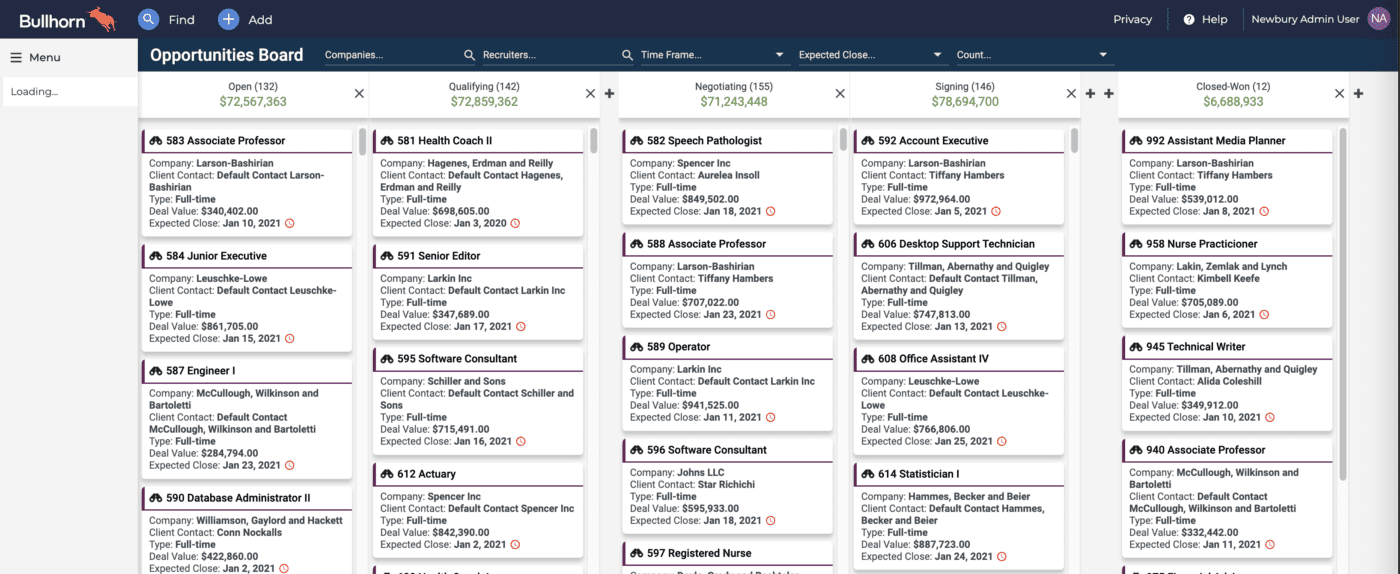December 19, 2023 | As we bid farewell to 2023, Newbury Partners is thrilled to bring you the latest and greatest enhancements in our newest Kanban for Bullhorn release. This update is packed with numerous features and improvements – Let’s dive into the details of what’s new, improved, and what exciting developments lie ahead on our roadmap.
Recruiter Kanban Updates
New Features
- Sort Filtered Columns
- Users now have the ability to sort filtered columns, enhancing organization and making it easier to find relevant information.
- Filter Icon on Submission Bar
- A filter icon is now prominently displayed on the submission bar, signaling that the board is filtered by a specific status.
- Save Default View
- Users can save a favorite filter as their default view, ensuring a personalized experience every time the Kanban for Bullhorn is opened. Administrators can set a default view for the entire organization.
- Submission History in Binocular Slide Outs
- A submission history tab has been added to binocular slide outs, providing quick access to the submission timeline for reference.
- Tooltips
- All icons now display descriptions upon hovering, improving user understanding and interaction with the platform.
- Show Jobs with or without Submissions
- Users can toggle to include jobs with or without submissions on the board, providing flexibility in viewing job data.
- Date Added Field in Job Banner
- “Date Added” is now available as a field in the job banner, offering additional information about job timelines.
- Consistent Use of Entity Titles
- Entity Titles will now be consistently used as configured on each private label throughout the application, ensuring a cohesive user experience.
- Favorites Label in Filter Menu
- The word “Favorites” has been added next to the star icon in the filter menu for easy identification.
- Improved Job Field Formatting
- Job fields have been better formatted for more consistent display on the job banner.
- Updated Collapse and Expand Icons
- The icons for collapsing and expanding the job list have been updated for a more modern look.
- Aesthetic Changes to Job Status Banner
- The aesthetics of the job status banner have been updated to maintain focus on the current status of the candidate.
- Aesthetic Changes to Configuration Menus
- Various aesthetic enhancements have been made to the configuration menus, ensuring a visually pleasing and intuitive user interface.
Fixes
- Removed “Candidate” Option in Submission Card Configuration
- Resolved a bug where selecting “Candidate” in the submission card configuration caused no fields to show.
- Filter Bug
- Addressed a bug that caused the filter to not persist as intended.
- Custom Fields Filter
- Resolved a bug that previously prevented certain field types from being filtered for custom fields.
Roadmap
- Multiple Submissions
- In the pipeline is the ability to submit multiple candidates to a single job, streamlining the submission process.
- Multiple Client Submissions
- A checkbox on each candidate card will soon allow users to select multiple candidates and create a client submission.
Opportunity Kanban Updates
New Features
- Look and Feel
- The Opportunity Kanban has been updated to align better with the Recruiter Kanban, ensuring a consistent and seamless user experience.
- Visibility
- Users can now hide and unhide columns on the Opportunity Kanban board, tailoring the view to their specific needs.
- Sorting
- The sort order has been changed to be by `dateLastModified` descending, providing a more intuitive arrangement.
- Past Closed Dates
- A warning will now display if an Expected Closed Date has passed, keeping users informed about time-sensitive opportunities.
- Binoculars
- Users can now see Opportunity details, notes, and descriptions by using the binoculars on each card, facilitating quick access to relevant information.
- Filter Date
- The ability to filter the expected closed date by quarter, year, month, and week has been introduced, enhancing the filtering options available.
- Last Email Date
- The modal will now include the last email date when clicking on the Opportunity card, providing additional context and communication history.
Fixes
- Configuration Bug
- The Kanban now leverages each corps configured Opportunity statuses, resolving a bug related to configuration.
- Loading Card Bug
- The Kanban now loads new cards when an un-mapped status is pulled, ensuring a smooth user experience.
- Recruiter Filter
- The Recruiter filter has been enhanced to contain all recruiters in the environment, providing a comprehensive view of recruitment efforts.
- Clear Filters
- Users can now clear date filters rather than using the “Anytime” option, improving flexibility and ease of use.
- Number of Records
- The total number of records shown has been increased, accommodating a more extensive dataset.
Roadmap
- Filters
- The roadmap includes the ability to filter on additional fields on the company and opportunity entities, providing more granularity in data analysis.
- Favorites
- Soon, users will have the ability to save favorites, streamlining the process of accessing frequently viewed opportunities.
The Version 2023.6 release brings an elevated number of updates and improvements, making it more user-friendly, efficient, and powerful. As we look ahead to the roadmap, exciting features like multiple submissions and advanced filtering options promise an even more robust and customizable experience. Stay tuned for more updates on our journey to providing the best possible user experience!
________________________________________________________________________
For any questions or assistance, please don’t hesitate to contact our support team at support@newburypartners.com.
To stay in the loop with our latest updates and news, feel free to subscribe to our newsletter. Just drop us an email at general@newburypartners.com.
Ready to enhance your workflow with Kanban for Bullhorn? Get started today by reaching out to our sales team at sales@newburypartners.com.
Stay connected us on LinkedIn for future updated and news from your Newbury Partners team.