Tips and tools for creating captivating content
In the past, training video production was the exclusive domain of a dedicated training department. It required skilled professionals and specialized equipment—plus considerable time and expense. Even with all that, the final product often was a lengthy, tedious viewing experience.
Today, almost anyone can make an engaging training video with minimal investments in time and money. These guidelines and tech tools can help you create video content that keeps the viewer’s attention—and effectively explains your unique business practices, technology, and workflow.
Say it with short snippets
The days of long, boring training videos are over! Send your message with a short snippet: no more than two or three minutes to explain one simple process, how-to, or best practice.
A shorter video holds a viewer’s attention. It also prevents wasting much of their time if the viewer realizes the video covers something they already know (or don’t care about).
Break down barriers to content creation
Make it easy for associates in your organization to share content. Low barriers make more knowledge available to more people—and helps improve company culture too.
Creators will want their content to comply with your firm’s processes and policies, so have a clear engagement and review process. But keep it informal.
Set the stage for success
A little planning of your training video process can yield big results. Consider:
- Outlining the training topics your company needs, such as using software, following business processes and procedures, or quick tips for more efficient workflow.
- Standardizing one content-creation tool for use in your company.
- Creating one location where all training videos will be posted.
- Establishing basic guidelines that all training videos must follow, including maximum running time, branding rules, etc.
- Identifying existing content creators in your organization—and explaining how other associates can join them.
- Creating a training process to get creators ready to produce content.
Favorite low- and no-cost tools
Simple video creation isn’t limited to YouTube and TikTok. Easy-to-use tools have simplified video content creation for enterprise training as well. Tools that Newbury Partners, our clients, and our partners use—and why they recommend them—are shown below. (NOTE: Not all tools work seamlessly with ATS; be sure to try a tool before recommending it to your content creators.)
“I prefer Snagit over any snipping tool all day long. Snagit gives me the ability to capture panoramic screens (scrolling windows and long web pages). It also allows me to ‘delay’ the copy feature so I have time to drop down windows or menus. Screen recording is great for how-to-videos, and Snagit has a much better selection of features for highlighting, text boxes, arrows, symbols, call outs, etc. The editing features are quick and easy—and best of all, you can record lightweight screen recordings. Snagit is a one-stop shop for creating quick ‘how to’ content. It’s much more than basic screenshots!” ~Tracy Munroe, Sr. Manager of Training, The Intersect Group
“I use Snagit to answer questions where multiple steps are required. Many of us are visual learners and so I find this to be highly effective. Especially with many editing and directional tools available in the product.” ~Veronika Smolinski, SaaS HCM Consultant / Project Manager, Newbury Partners
“I’ve used Snagit for 10+ years to create user training, testing documentation, and to troubleshoot issues. I love the easy ability to mark-up screengrabs, do voice-over videos, GIFs, etc. One thing in particular is the ability to capture drop-down menu values (other screen-grab tech I’ve used requires you to click off the active window, thereby closing the menu). ~Darren Smith, Project Manager, Newbury Partners
“I recently starting using Camtasia, as it is incredibly user friendly. It allows me to easily make video and audio edits or add in animations to draw attention to key elements on the screen. Camtasia makes my content more exciting, which allows my audience to be engaged. I highly recommend Camtasia as a training or snippet video creation tool.” ~Alanna Kirby, Sr. Training and Enablement Manager, Bullhorn
“Super easy and quick to make a short video to explain something. Saves you a 15-30 minute phone call and it can be passed around. Really useful for easily explained features or documentation of bugs.” ~Joel Wiersma, SVP and Partner, Newbury Partners
“Vidyard is a google chrome extension that allows you to record and send videos within seconds. What was once an ordinary email, now becomes a standout in your inbox with greater interaction and personality! With one click you can record yourself talking through a client challenge, selling a new service, or even just saying hello. The ability to screen record a web browser while also capturing a video of you walking through the screen creates a very positive user experience. My favorite feature is once you send the video in an email you are notified via email when someone has watched the video and how much of the video they watched. It allows for easy follow up, and connection.” ~Emily Barnhouse, Accountability Coach, Petra Coach
“Very easy to use; can easily record specific sections of your screen; has a whiteboard feature that only records when you are actively drawing, so it can be useful as a scratch pad too. While you can edit things, I have only used it to just record small demonstration GIFs. Sometimes an auto-looping GIF works better than video.” ~Jeff Rush, Data Engineer, Newbury Partners
“A very simple tool to make promo videos. It has loads of templates to choose from. No video editing skills needed and it is cheap as chips (fries).” ~Harjot Panesar, EMEA Sales and Delivery, Newbury Partners
________________________________________________________________________________________________________________
Erin MacKenzie is the Vice President of Newbury’s Client Services. She oversees both the Customer Success and Managed Services divisions. Her team works with all Newbury Partners current clients to ensure that brand promise commitments are met, clients realize their investment in services, every client has a voice and to create a partnership that continues to grow with each engagement.
Email Erin (erin.mackenzie@newburypartners.com) to learn more about how her team can help supplement your organization with training, in-house support, Bullhorn system administration, reporting and analytics management and more to allow you and your business the time needed to spend on revenue generating activities.
To receive future blog posts and content, follow us on LinkedIn.