Part Two of a Three Part Series
Our previous blog post covered new software pre-implementation steps. Now, let’s address one reason why staffing firms delay replacing outdated software: Fear of a “productivity dip.”
What’s a Productivity Dip?
A productivity dip is when a new software system causes users to take more time to complete typical activities. That dip can worsen if the new system also changes business processes, procedures, roles, and responsibilities. A productivity dip is a revenue dip, so it must be avoided.
Staffing firms that have prepared users for a software change will minimize the productivity dip—or eliminate it. And remember: The new software’s improved efficiencies in functionality, workflow automation, search and match optimization, compliance tracking and management, streamlined time/pay/bill and reporting processes eventually will add productivity.
Best Practices to Minimize a Productivity Dip
In speaking with our customers and analyzing various outcomes, we’ve identified these best practices:
1. Design the Future State – Clearly define and document future state business processes to ensure that key processes, process variations, and potential outcomes have been designed and agreed upon. This will eliminate chaos and delays in addressing user needs once the new system is live.
2. Thoroughly Test the System and Data – Conduct thorough end-to-end system, user acceptance, and parallel testing (when needed). Validate data conversion and handle issues before implementation.
3. Conduct Role-Specific, Business Process-Based Training – Before the new system goes live, ensure that end users are clear on all business process and procedural changes—and that they’re confident in how to use the system. Dramatic change will require more communication and training.
4. Identify and Train Power End Users – They can champion and lead the change effort, while acting as resources for other users. Power users should represent a broad set of process variations, roles, and geographies.
5. Establish a Self-Service Mindset – Staffing organizations that take ownership over their technology and drive training, configuration changes, data quality, and report building are empowered to identify and find solutions without relying solely on vendors.
6. Track Phase-Two Items – If items can’t fit into your implementation due to time or budget, use project tracking to capture them for later consideration. Often, the clarity that comes from using the system after it goes live will let your team better determine what value a backlogged item will bring.
7. Set Expectations From the Top Down – The executive sponsor and leadership team should set expectations and drive end-user product acceptance. Schedule their communications to end users before and after the new system goes live. They should express support for the system and confidence in the users to successfully make the change.
8. Hold End Users Accountable – Ultimately, they determine the success of a new system. Require constructive input and solutions; do not condone complaining.
Aim Higher: Accelerate Benefits and Productivity Realization
During implementation planning, do more than just plan to minimize a productivity dip. Lay the groundwork to accelerate the realization of business benefits after the new system goes live. The key is establishing a continuous improvement culture that mobilizes during implementation and takes hold afterward. You can accelerate the return on technology investment by identifying a core team of resources that’s responsible for ongoing user adoption analysis, ensuring business process/technology alignment, and identifying new opportunities to streamline and innovate business processes. A key to this process is teaching front office users the new system’s key functionalities that will help them make more money.
Setting up Your System Implementation for Success
During implementation planning, instruct your vendor’s project team to:
- Identify productivity dip mitigation actions and incorporate them into the project plan.
- Identify benefits acceleration actions and incorporate them into the project plan.
- Define how productivity will be measured and baselined, so that the impact (dip length and depth) can be jointly monitored before and after the new software goes live.
Plan to Protect Productivity
Firms considering new staffing software often wonder about its impact on productivity. With planning and focus, that impact can be minimized — or avoided altogether.
Joe Calzone is the Vice President of Newbury Partner’s Front Office team. His team helps staffing companies of all sizes in their front office ATS configuration, driving and implementing automations, all while instilling best practices with their process configuration expertise.
Sean Beatty is the Vice President of Newbury Partners’ Middle Office team. Sean and his team provide advisement and implementation services to the Staffing Industry in the areas of contract administration, drug and background program management, time capture, payroll and billing. He and his team also specialize in Continuous Improvement utilizing the Lean Six Sigma methodology to help you operationalize and drive efficiencies for your finance teams.
Email Joe (joe.calzone@newburypartners.com) or Sean (Sean.Beatty@newburypartners.com) to learn more about how their teams can help your organization with best practice processes and efficiencies to positively impact and help streamline your business.
To receive future blog posts and content, follow us on LinkedIn.