When a hiring surge hits your staffing firm, team collaboration becomes make-or-break. Picture your morning standup during a major hiring push: One recruiter just learned they reached out to a candidate their colleague already submitted. Another can’t find yesterday’s urgent interview feedback. Twenty minutes in, everyone’s still updating statuses while more candidates wait in the pipeline.
Without the right tools or systems, it’s easy for things to spiral—missed deadlines, overwhelmed teams, and frustrated clients. Employee collaboration can easily get bogged down. These moments of misalignment don’t just waste time; they risk losing crucial placements when you can least afford it. That’s where Kanban boards can transform how your team collaborates during high-volume recruiting.
Why Kanban’s Visual Management is the Team Collaboration Game-Changer
When hiring surges overwhelm your team, the cracks in collaboration become canyons. With professionals spending over 3.2 hours per workday collaborating with others, these cracks can seriously impact your staffing operations.
Recruiters unknowingly pursue the same candidates. Interview feedback gets lost in email chains. Multiple team members unknowingly work on the same requisitions without coordination. The cost of poor collaboration is steep – 72 percent of professionals report experiencing at least one ‘absolutely horrendous’ workplace collaboration.1
In staffing, these breakdowns create devastating ripple effects: frustrated candidates receiving conflicting messages, clients losing confidence after duplicate submissions, and team morale dropping as they spend more time fixing communication mishaps than making placements.
This is where information visualization becomes crucial. Our brains are wired for visual information, processing images 60,000 times faster than text. When 90 percent of information transmitted to our brains is visual, it’s clear why text-heavy emails and spreadsheets fall short.2
During hiring surges, your team needs to quickly grasp submission statuses, spot urgent tasks, and identify bottlenecks. Visual workflows make this easier, they match how our brains naturally work best.
This is where Kanban boards shine. By transforming complex recruitment workflows into clear, visual processes, Kanban lets your team collaborate the way their brains are wired to work. When integrated with your existing Bullhorn system, work becomes easier. These visual boards can help your team:
- Get instant visibility into your candidate pipeline
- Update submissions with simple drag-and-drop actions
- Share feedback directly where everyone can find it
- Spot bottlenecks before they become problems
- Run focused standups that actually move work forward
Learn More: Streamline your Recruitment Process with KanBan
How to Implement Visual Collaboration with Kanban
Visual collaboration comes to life when your team knows exactly how to use it. Here’s how to set up and use Kanban boards to keep your team aligned and efficient during high-volume recruiting.
1. Set Up for Team Visibility
Start by organizing your board to match your recruitment workflow. Create clear sections that track candidates from web responses to final placement. When hiring volume increases, this visual layout becomes your team’s central reference point.
Here’s how to maximize visibility:
- Divide your board into key stages (Submitted→ Interview → Scheduled→ Placed)
- Use color coding to highlight priorities – red for urgent roles, yellow for approaching deadlines
- Include essential candidate details on each card for quick reference
At a glance, your team can see which candidates are ready for client submission, which interviews are scheduled, and which roles need immediate attention. Instead of searching through emails or interrupting colleagues for updates, everyone accesses the same real-time view of your recruitment pipeline.
When transitioning candidates between recruiters, team members can add notes directly to the card and move it to the next stage. The next recruiter sees all previous interactions and context immediately, ensuring consistent communication throughout the process.
2. Real-Time Communication Flow
Transform your team’s communication by keeping candidate interactions visible and accessible. Using the slideout panel, you can add notes and updates that everyone can see. When a client provides interview feedback or changes job requirements, update it immediately. This ensures every team member works with the latest information.
For example, when you receive client feedback about a candidate’s technical assessment, add it to the candidate’s record in the slideout panel. The next recruiter preparing for the follow-up interview sees this information immediately, without needing to ask around or search through email threads.
Tag specific team members when you need attention on urgent matters. If an interviewer requests additional candidate references, or a client wants to schedule a second round, you can quickly alert your team. This direct communication keeps your hiring process moving forward without delays.
3. Track Team Performance
Visual task management makes tracking team performance intuitive and actionable. Monitor important metrics like submission-to-interview ratios or time between stages directly from your board. This real-time insight helps you identify where your team needs support during high-volume recruiting.
For example, if you notice submissions piling up in the interview scheduling stage, you can quickly step in to help redistribute workload. Or when you see certain roles moving quickly through the pipeline while others stall, you can address bottlenecks before they impact your placements.
The visual overview also helps predict upcoming busy periods. When you see multiple candidates approaching final interview stages, you can prepare your team to handle the increased offer and placement workload. This forward-looking view helps maintain steady progress even during hiring surges.
Track individual recruiter capacity visually as well. You can see at a glance who has the bandwidth to take on new requisitions and who might need support with their current workload. This transparency helps prevent recruiter burnout while ensuring candidates receive consistent attention throughout the hiring process.
4. Run Effective Team Meetings
Transform your team meetings using your visual board as a guide. Instead of going through endless updates, focus on what needs attention right now. Pull up your board to quickly identify priority candidates, upcoming interviews, and pending submissions that need team input.
For example, when reviewing this week’s goals, you can use the board to show which roles have strong candidates progressing and which need more attention. Your team can spot patterns, like similar roles moving quickly through certain clients, and apply those insights to other submissions.
5. Manage Smooth Hand Offs
Keep candidate transitions seamless between team members with visual handoff points. When moving a candidate from initial screening to client submission, the visual board ensures no details get missed. Each card contains the complete history – previous conversations, client preferences, and next steps.
For example, if you’re handing off a promising candidate to a colleague for client submission, they can immediately see all screening notes, salary requirements, and availability details. This visual transfer of information keeps your hiring process moving smoothly without repeated questions or missed details.
Read More: Achieving Efficiency Through Kanban: Enhancing Workflow Clarity in Deal Management
Ready to Achieve More with Kanban?
Visual collaboration transforms how staffing teams work together, especially during hiring surges. Newbury Partners‘ Kanban for Bullhorn makes this approach work for your recruitment process – a simple way to keep your team aligned through every candidate, submission, and placement.
Ready to boost your team’s collaboration? Contact us today to see how Kanban can streamline your recruitment workflow, or visit our website to learn more.
References
1. “This Is Why Our Brain Loves Pictures.” International Forum of Visual Practitioners (IFVP), https://ifvp.org/content/why-our-brain-loves-pictures.
2. Mashek, Deb. “Collaboration Is a Key Skill. So Why Aren’t We Teaching It?” MIT Sloan Management Review, 23 June 2022, https://sloanreview.mit.edu/article/collaboration-is-a-key-skill-so-why-arent-we-teaching-it/.