Staffing firms operate differently, with unique workflows, candidate priorities, and client requirements. But their common denominator is the need for a powerful staffing platform. A properly tailored platform streamlines operations, while a generic setup can add unnecessary steps to your workflow. Bullhorn is a versatile tool that can adapt to your specific processes.
If your staffing firm is considering or currently using Bullhorn, this guide walks you through practical steps to optimize it for your specific needs. Whether you are implementing Bullhorn for the first time or looking to optimize your current environment, you will learn how to tailor the platform to streamline your operations and enhance team efficiency.
Why Optimize Your Bullhorn Setup?
Customizing Bullhorn for full optimization goes beyond personal preference—it’s about unlocking your firm’s full operational potential. However, it’s important to strike a balance; over-customization can hinder efficiency, so aim for a system tailored to your business needs while adhering to best practices and standards. An optimized setup can help:
- Streamline workflows to match your team’s process, reducing unnecessary steps and workflows.
- Boost team efficiency, encouraging higher adoption rates for employees to feel equipped to do their jobs effectively.
- Enhance data visibility, helping your team make quicker, more informed decisions.
- Improve the candidate and client experience, ultimately setting you apart in the staffing field.
Optimizing Bullhorn to Maximize its Performance
Here are practical steps for your firm to make the most of Bullhorn:
Step 1: Assess Your Current Process for Gaps
Before optimizing, start by understanding how your current workflows operate within Bullhorn. Assessing your existing processes will reveal what’s working, what’s not, and where customizations are most needed. Are there manual tasks that could be automated? Are there data entry points that frequently cause errors?
Map out your primary tasks and how they flow from one team to another. Identify pain points like data entry redundancies, reporting delays, or candidate tracking issues. A clear view of these areas will help you decide where customization can add value, whether simplifying candidate communication or streamlining data entry.
Once you have pinpointed these priorities, create a roadmap that outlines each desired customization and its expected impact. This roadmap becomes your guide, allowing you to prioritize changes that will impact you the most. Simple flowcharts or process mapping software like Lucidchart or Visio can be useful here, providing a visual representation that keeps everyone on the same page.
Step 2: Design Dashboards for Maximum Efficiency
Bullhorn users spend most of their time on dashboards, so setting them up to show relevant information at a glance can be convenient. Rather than a cluttered dashboard with unnecessary data, design it around the specific needs of each role on your team.
Start by selecting the KPIs that are essential for different team members. Recruiters, for example, may need metrics on candidate placements, while account managers might prioritize client feedback or job order statuses. With these priorities in mind, build role-specific dashboards that highlight the relevant information each team member needs without overwhelming them.
Next, incorporate custom cards and widgets that make data quick to scan and act on. Tailor notification preferences too; the right notifications mean your team can react to important changes immediately, keeping workflows smooth and responsive. A well-organized dashboard empowers each user to focus on their priorities without distraction, enhancing both productivity and performance.
Step 3: Add Custom Fields and Forms to Capture Relevant Data
Data fields are Bullhorn’s backbone, so it is crucial to configure them to capture only the most relevant details for your processes. Generic fields may leave gaps or cause unnecessary data entry, slowing your workflow.
To start, decide what specific data you need from candidates and clients. This might include unique skill sets, specific job requirements, or candidate availability details. Speak with your team to ensure you capture data that adds value without cluttering the system.
Once you know the necessary fields, organize them logically within Bullhorn to mirror your workflow. For example, group client details separately from candidate information to simplify data entry and retrieval.
Building task-specific forms with these custom fields ensures consistency so your team can record and access information quickly and accurately. Well-designed fields and forms save time, reduce entry errors, and make reporting more reliable.
Step 4: Automate Key Workflows to Boost Productivity
With custom fields and dashboards set up, the next step is to use Bullhorn’s automation capabilities to reduce repetitive tasks and truly drive optimization. Automation saves time and ensures no step is overlooked, improving consistency and productivity.
Begin by mapping out which processes can benefit most from automation. These include sending follow-up emails to candidates, scheduling reminders for interview feedback, or creating alerts for incomplete tasks. For example, if recruiters spend too much time on follow-ups, automation for this task should become a priority.
With these priorities in mind, configure email triggers and task automation to handle routine actions automatically. This keeps everyone on track and eliminates the small, repetitive tasks that often slow teams down.
Once set up, test each automation to ensure it runs as expected and does not interrupt other workflows. Optimizing these flows ensures that automation actively supports your team’s goals rather than creating more work.1 Over time, you will find that small automations make a big difference in speeding up processes and freeing up time for tasks that require a human touch.
Step 5: Build Custom Reports and Analytics for Deeper Insights
Your team needs access to the right data in the right format to make informed decisions. Customizing Bullhorn’s reporting tools lets you track metrics that align directly with your agency’s goals, turning data into actionable insights.
Start by building custom report templates that reflect your most important metrics. For example, you might track time-to-placement for recruiters or analyze client response times for account managers. Set up scheduled reports for metrics that need regular review—this keeps your team informed without requiring them to pull data manually.
Next, create role-specific report access so each team member sees only what is relevant to their role. Implementing dashboard analytics further enhances visibility by providing real-time data that team members can interpret quickly without sifting through unnecessary information.
These custom reports and analytics ensure your team is not overwhelmed by data, but instead empowered by it, making it easier to adjust strategies on the fly.
Step 6: Configure Key Integrations for Seamless Data Flow
Integrating Bullhorn with your other essential software streamlines how information moves between systems. Start by identifying your crucial integration needs – whether it is job boards like Indeed for candidate applications, payroll systems like QuickBooks for timesheet processing, or communication tools like Microsoft Teams for real-time updates.
When configuring these integrations, ensure accurate mapping of essential data fields:
- Candidate Data: Skills, experience, availability, and contact information
- Job Records: Requirements, salary ranges, location, and client specifications
- Client Information: Contact details, hiring preferences, and placement history
- Timesheet Data: Hours worked, bill rates, and payment information
Configure the data flow to maintain accuracy once you have identified the necessary systems. Ensure fields like job titles and pay rates are accurately mapped between systems to prevent mismatches and duplicates.
After configuring, test each integration to ensure it functions as expected and that data updates in real-time. Regularly monitoring these connections ensures that your integrations support a smooth workflow and reduce the need for manual updates. This keeps Bullhorn as the central hub for your data, with relevant insights delivered straight to each team member.
Ready to take your Bullhorn setup to the next level?
Newbury Partners specializes in optimizing Bullhorn and providing tech solutions for staffing businesses. From consultation to integration, we help your team focus on what they do best.
Our fractional services offer high-level expertise on a part-time or as-needed basis, allowing you to access specialized skills without the full-time financial commitment. Discover how we can optimize Bullhorn and other technologies to fit your unique staffing needs and drive measurable results. Contact Us today!